I see people ask for sauce here this a tutorial for those people, if you already know shush that is not for you
I will use this post as an example

click on the right mouse button and choose either copy image or copy image link
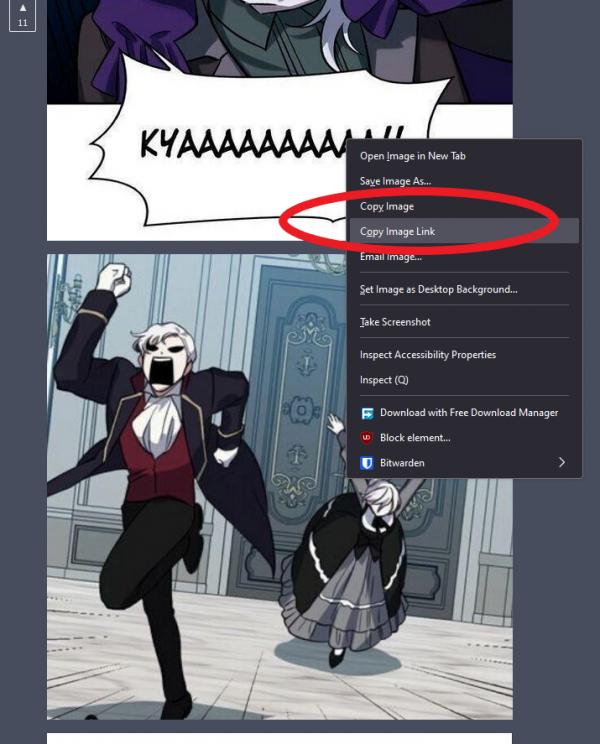
go to Google and click on the camera icon
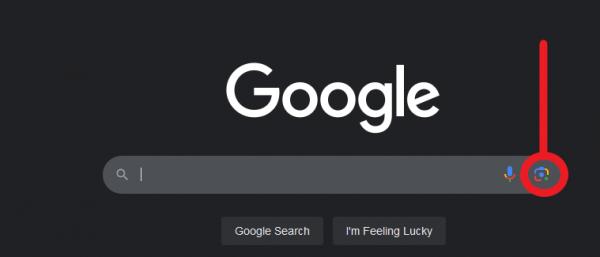
you will get this window

Sometimes you will find the answer just here around but sometimes you have to click find image source
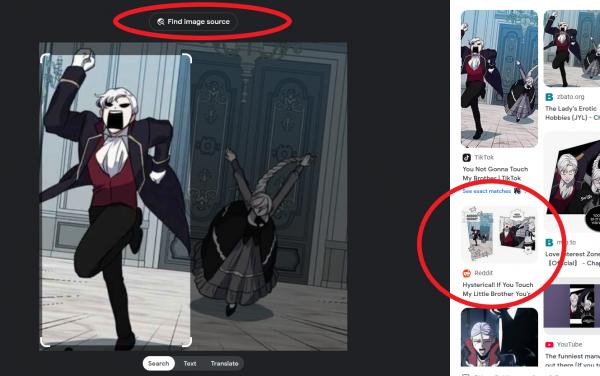
scroll down till you find your answer
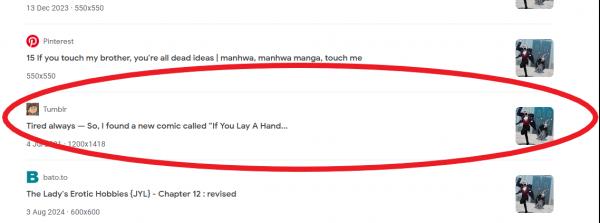
honestly, sometimes you have to scroll waaaaaaay down

and sometimes you won't find the results at all
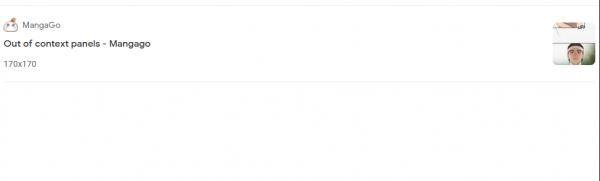
anyway for mobile take a screenshot of the picture or save it
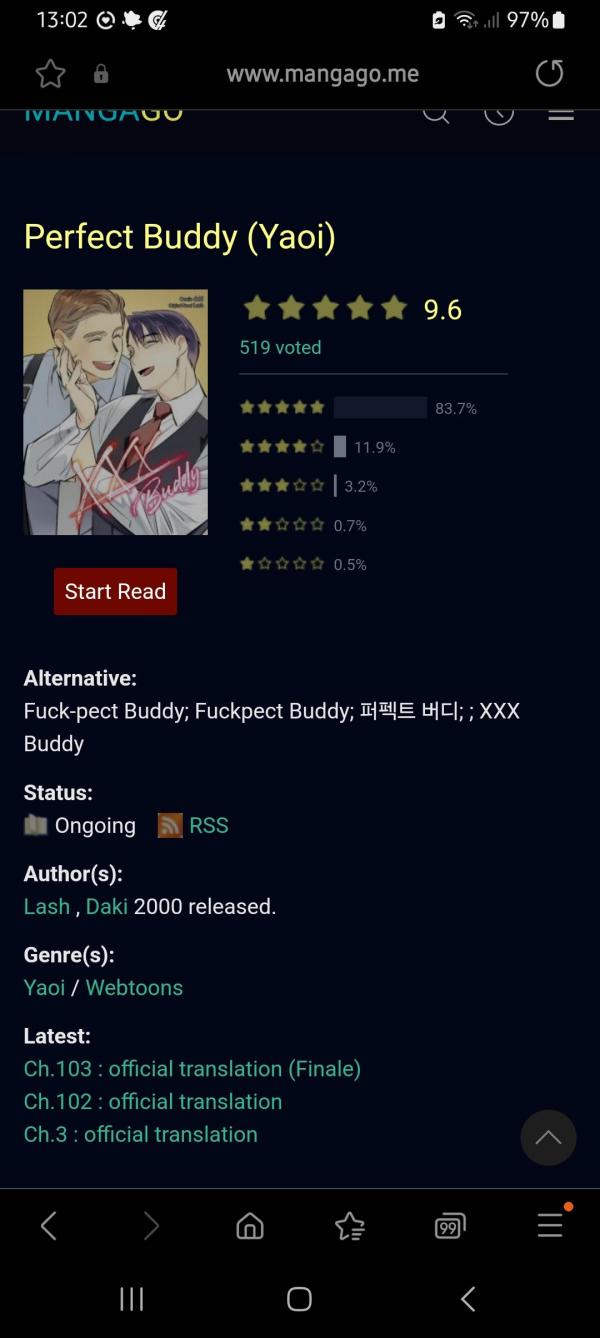
crop the picture that you want
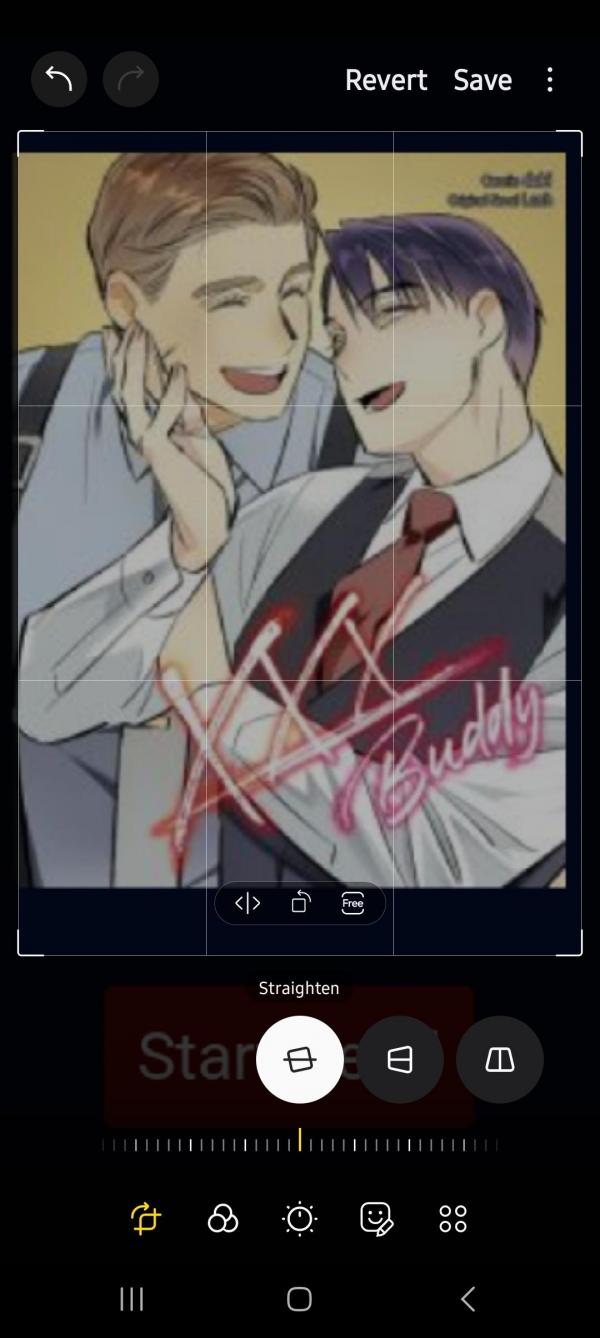
go to Google and click on the camera icon
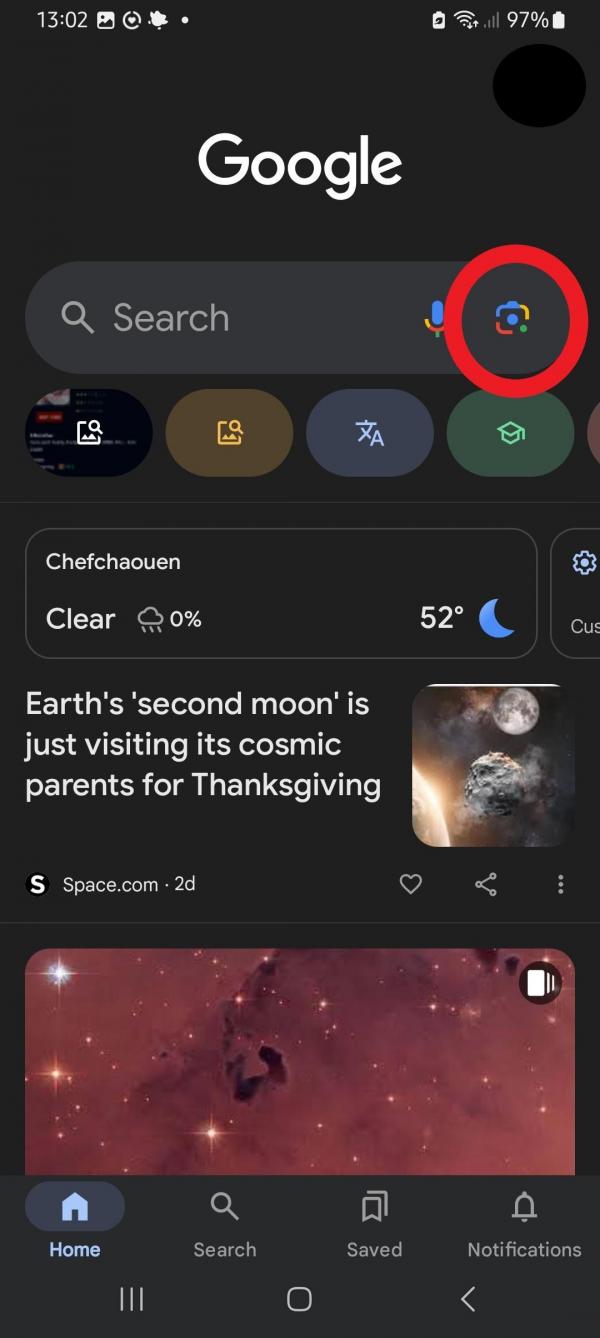
you either you will find it on the result or you have to click on about this image
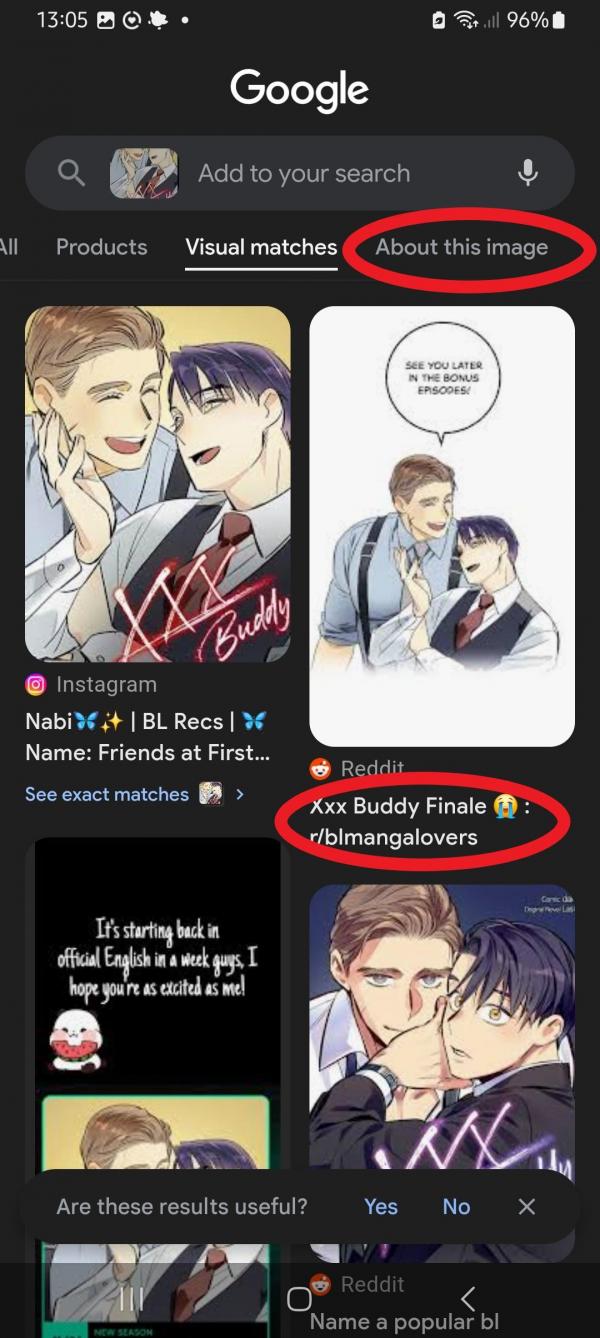
you will get this window scroll till you find your answer
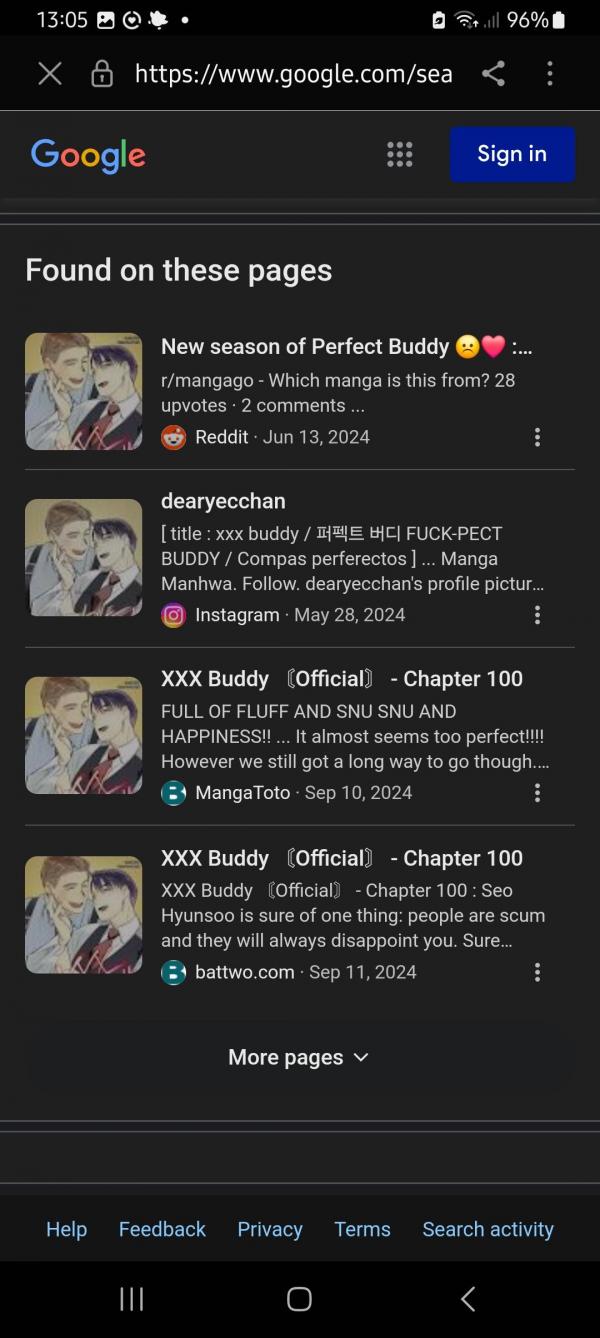
now I'm sure mangago won't waste my screenshots and make them way lower quality where you can barely see anything

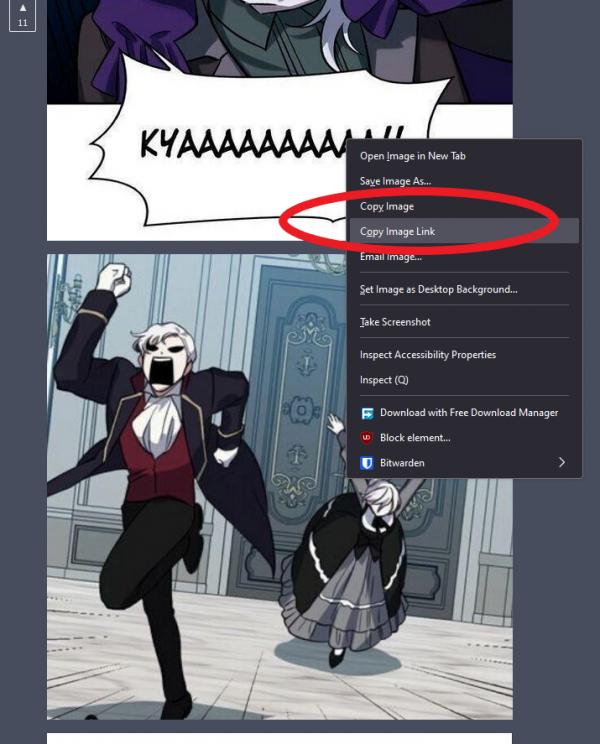
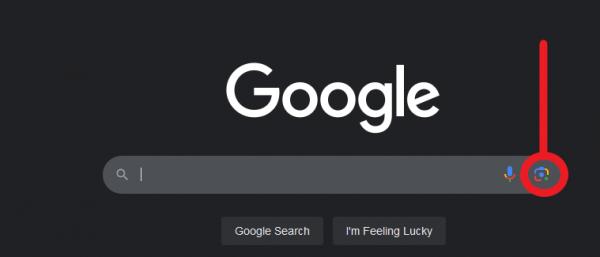

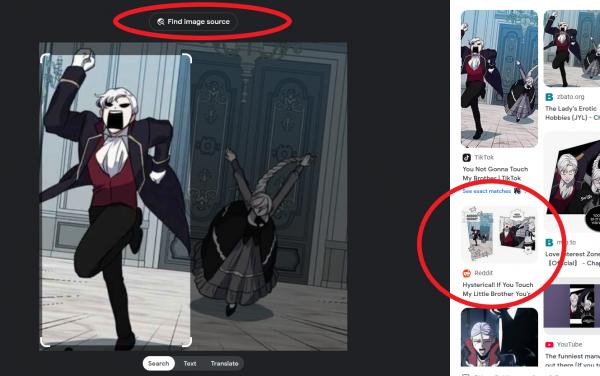
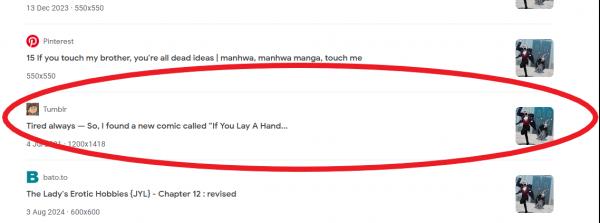

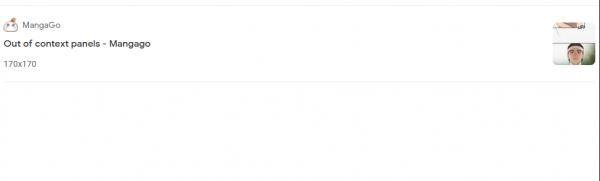
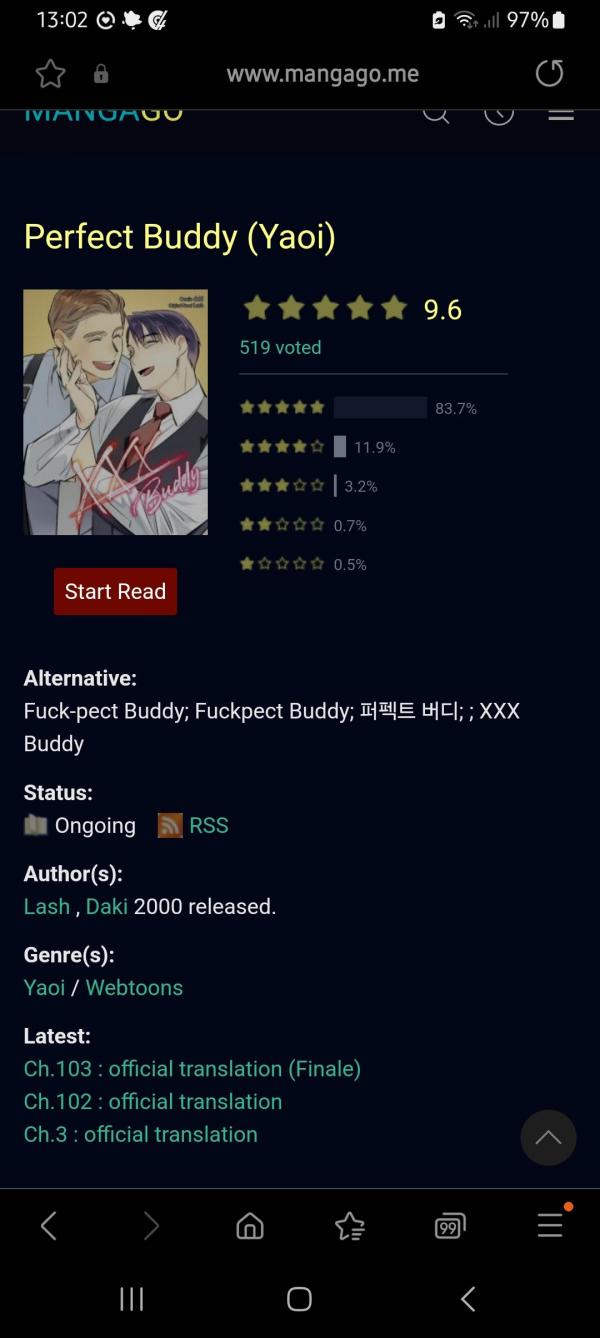
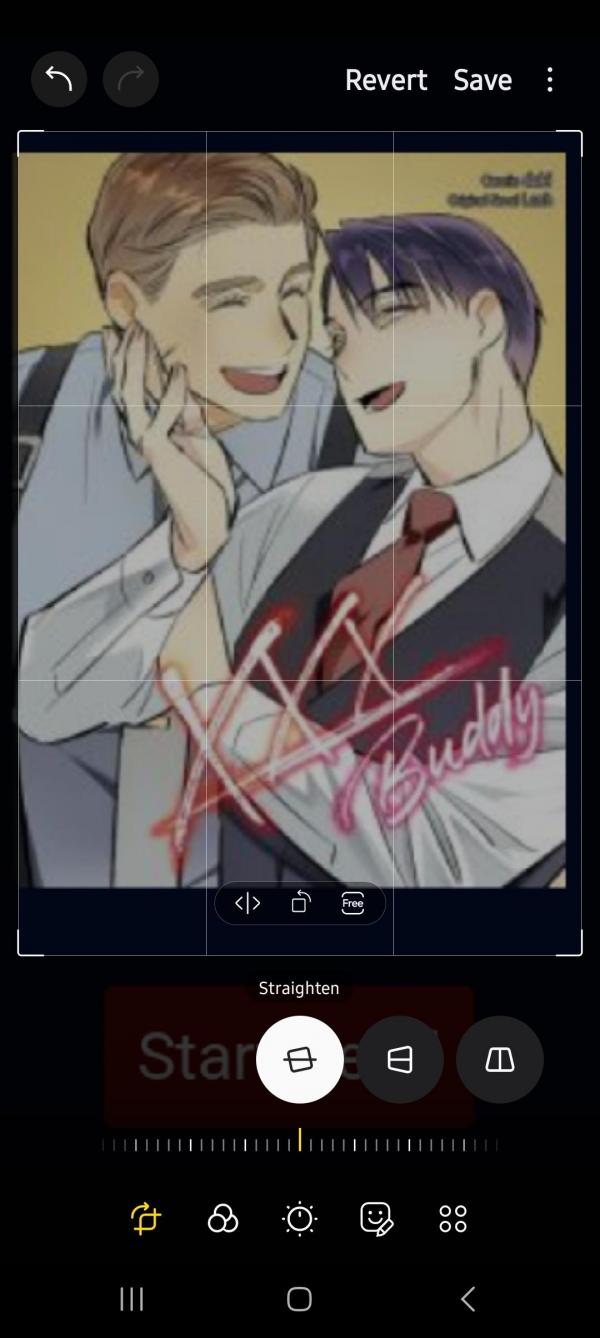
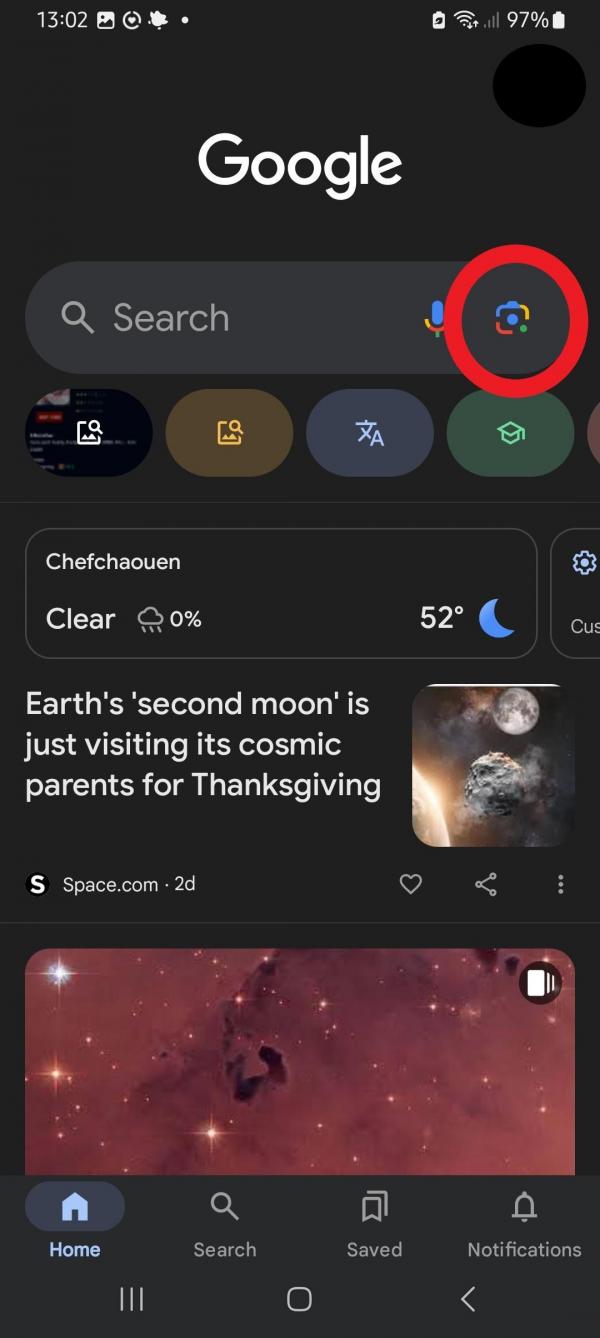
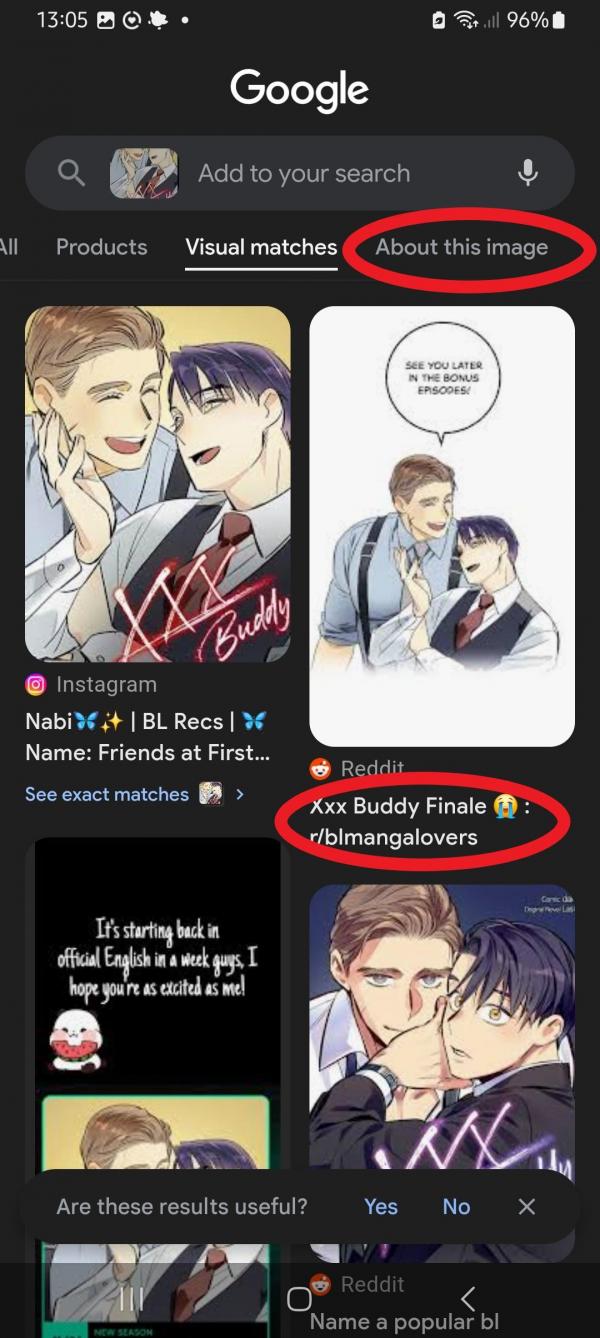
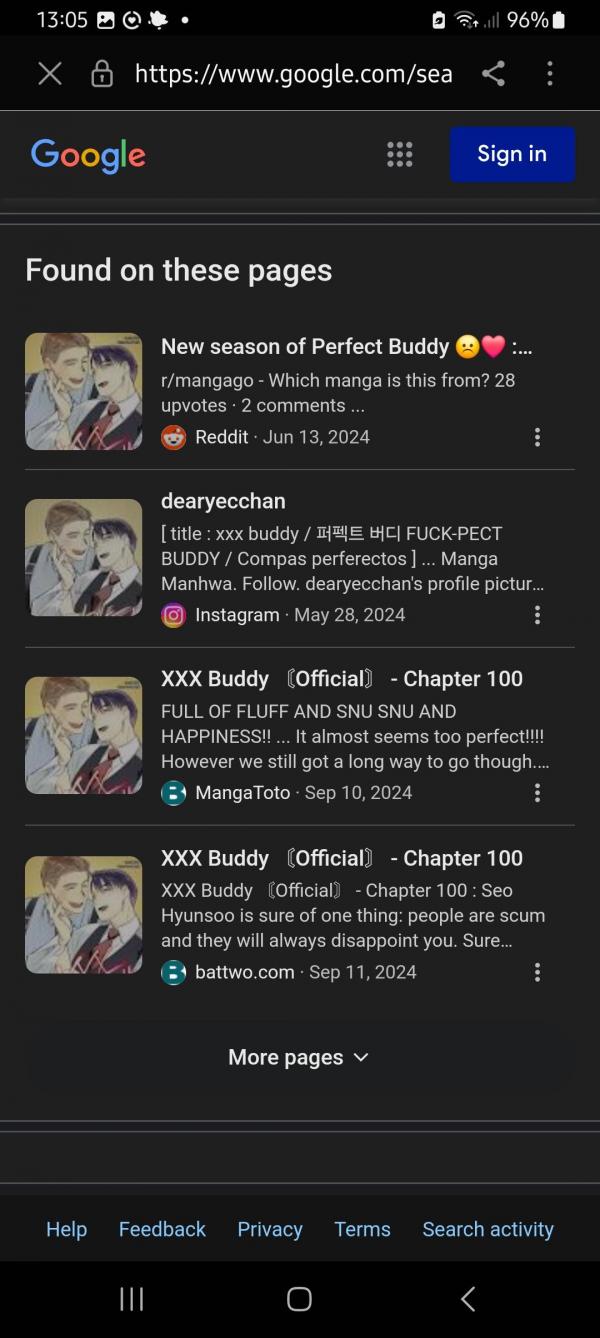
Messages
Helpful af, ty very much, I have so many pics of stories idk wtf they come from so this helps a lot!
I'm glad you find it helpful :)