I love the answers
2025-01-16 13:35 marked
2024-09-09 00:03 marked
2024-06-22 23:27 marked
HowToSaveManga in PDF format
1. Use Opera browser
2. One pdf file per one chapter
3. For mangas it s better to use A6-A9 paper size, for webtoons - A0, B0, C0 size
4. Create a folder per one manga on your smartphone
5. Open pdf directly in your file manager or use an app for reading pdfs (like ReadEra, Adobe Acrobat)
If u save webtoons on bato .to and some other websites it works better.. it s that the more panels are suited in one pdf page and it allows to save webtoons almost without cutting pictures apart (JIS B0)
2. One pdf file per one chapter
3. For mangas it s better to use A6-A9 paper size, for webtoons - A0, B0, C0 size
4. Create a folder per one manga on your smartphone
5. Open pdf directly in your file manager or use an app for reading pdfs (like ReadEra, Adobe Acrobat)
If u save webtoons on bato .to and some other websites it works better.. it s that the more panels are suited in one pdf page and it allows to save webtoons almost without cutting pictures apart (JIS B0)
2024-05-03 18:31 marked
2024-04-19 18:39 marked
NOO, SHES THE BEST FOR ME VERY SUPPORTIVE ASIAN MOM I LOVE HER SO MUCH ALTHOUGH SHE HAS ANGER ISSUES SHE HAS PATIENCE
2024-02-22 03:02 marked
2023-10-25 15:07 marked
anyone knows how to upload manga to this site? I want to translate a manga which I have full volume and share with everyone but I don't know how to ~!~
--------
Edit 3 (July 2024)
The site has changed since I've made this topic and an Upload button has been placed so that everyone with registered account can contribute. You can continue discuss if any problems arise in the comment section.
---------
Edit 1: sorry, after I edited this post, all the comments suddenly disappeared. Is this a bug <cry>
--------
Edit 2: to upload new mangna, go to the Top page of any manga, look carefully for the small floating flag icon on the left, this icon will follow you even if you scroll up or down so just look at the left of the webpage.
Click to that flag icon, select "upload chapter" , then paste 2 following things:
1. Detailed description of the manga you wanna upload ( title, author, genre, summary.etc)
2. Link to download your manga chapter you are going to upload. You can upload your manga to a hosting page first then paste link here so that the admins can download then. Remeber that mangago admin will be the one who uploads the chapters to mangago, not you.
--------
Edit 3 (July 2024)
The site has changed since I've made this topic and an Upload button has been placed so that everyone with registered account can contribute. You can continue discuss if any problems arise in the comment section.
---------
Edit 1: sorry, after I edited this post, all the comments suddenly disappeared. Is this a bug <cry>
--------
Edit 2: to upload new mangna, go to the Top page of any manga, look carefully for the small floating flag icon on the left, this icon will follow you even if you scroll up or down so just look at the left of the webpage.
Click to that flag icon, select "upload chapter" , then paste 2 following things:
1. Detailed description of the manga you wanna upload ( title, author, genre, summary.etc)
2. Link to download your manga chapter you are going to upload. You can upload your manga to a hosting page first then paste link here so that the admins can download then. Remeber that mangago admin will be the one who uploads the chapters to mangago, not you.
2023-05-19 19:07 marked
2023-03-05 04:56 marked
2021-08-11 13:58 marked
2021-07-26 08:24 marked
2021-07-09 00:49 marked











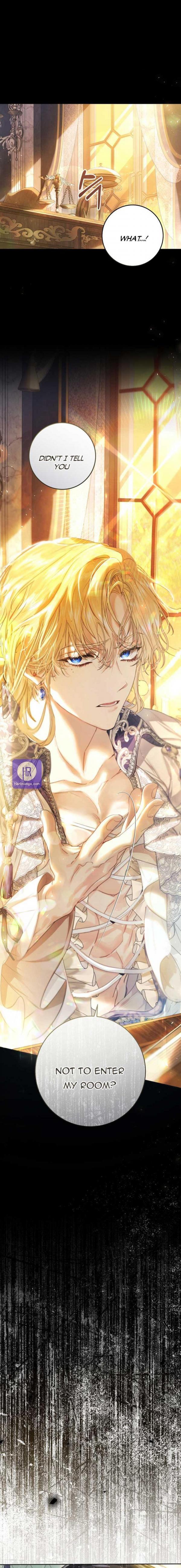





do you agree that trans is not real woman or man?