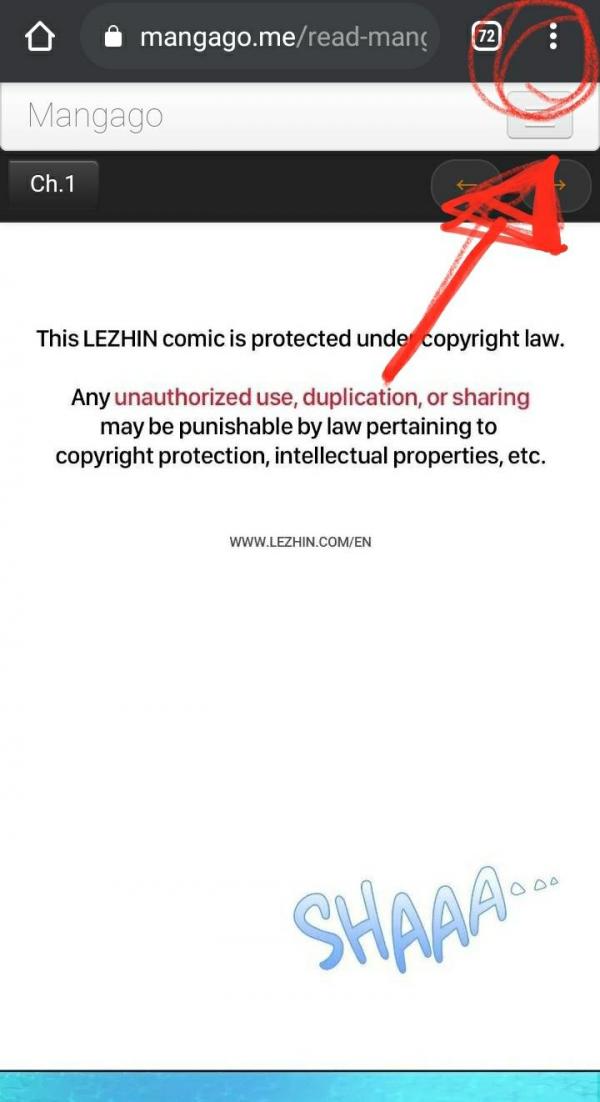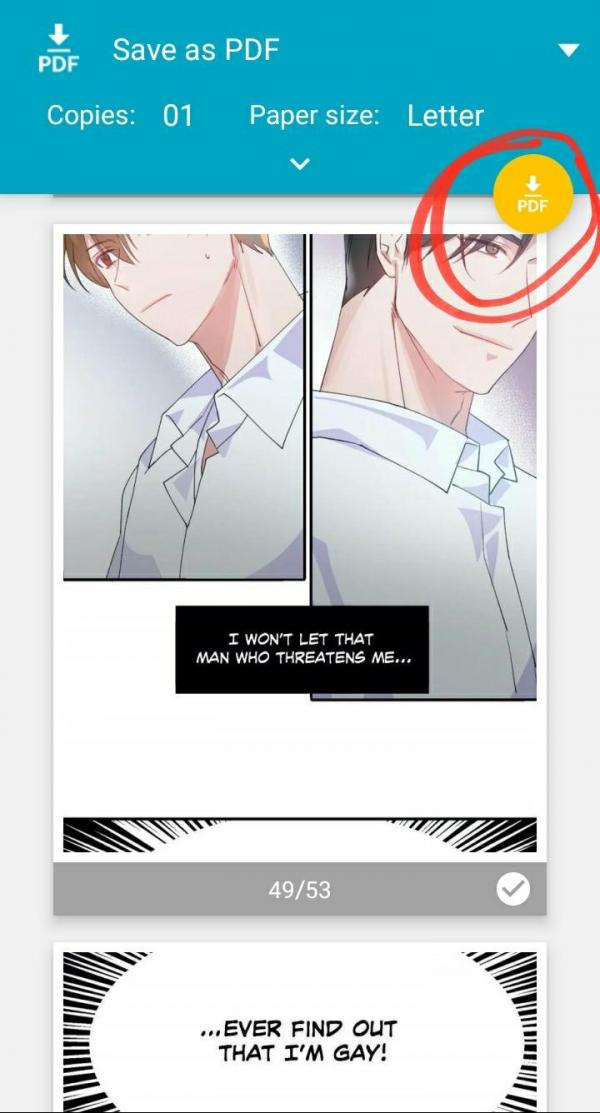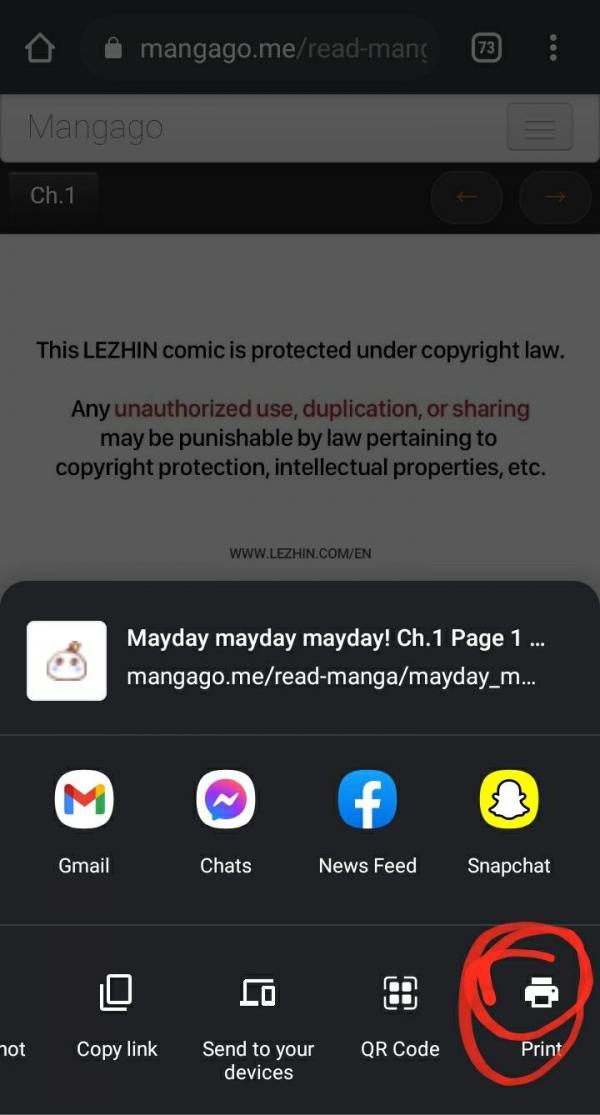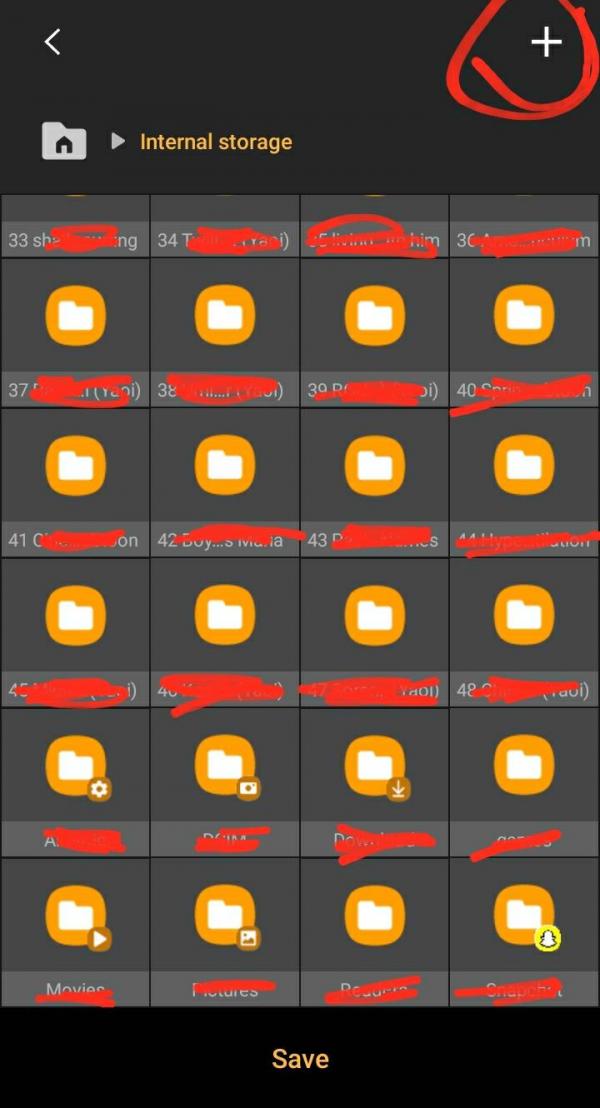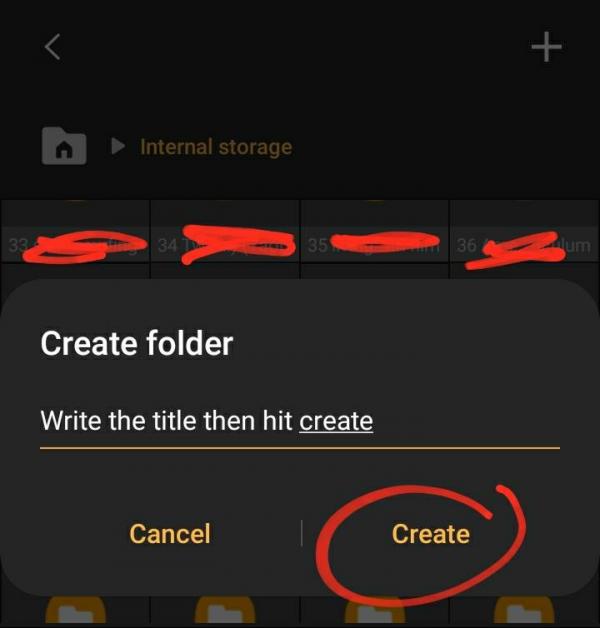1 Find a manga you want to save go to the first chapter and scroll all the way down so all pages save
2 hit save as pdf
3 Hit share
4 Then hit print but don't worry you aren't actually going to print it
5 Add the first chapter that you saved into a folder so that you can save the rest of the chapters after
6 Name the folder the title of the manga then hit create