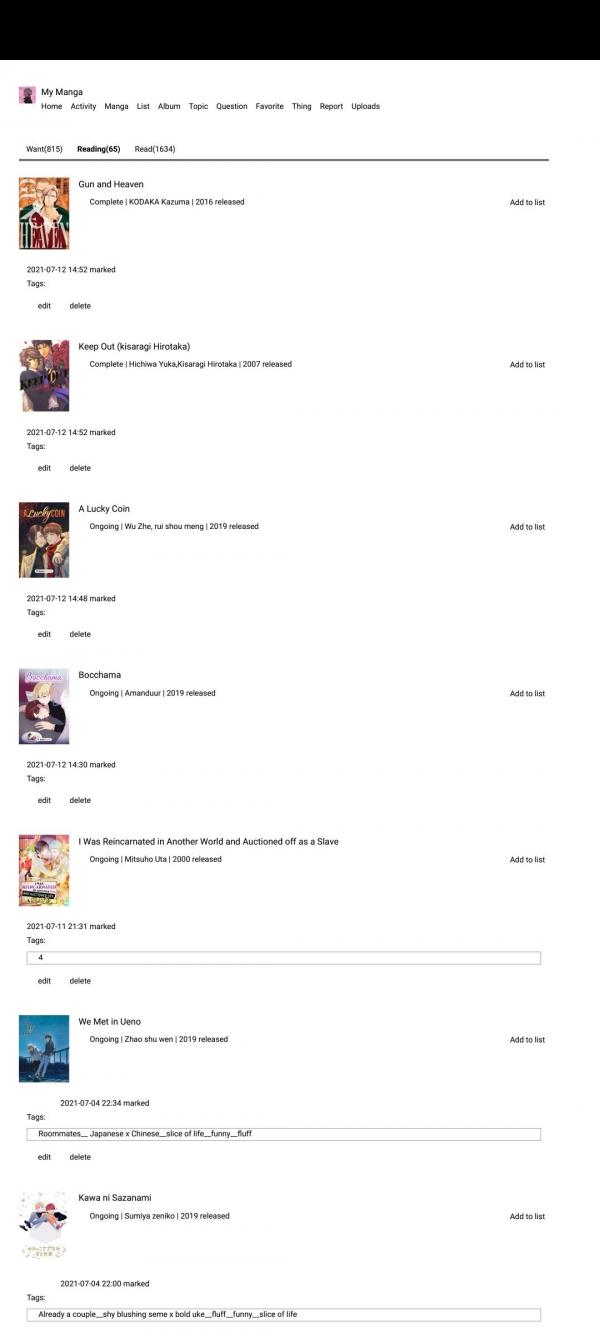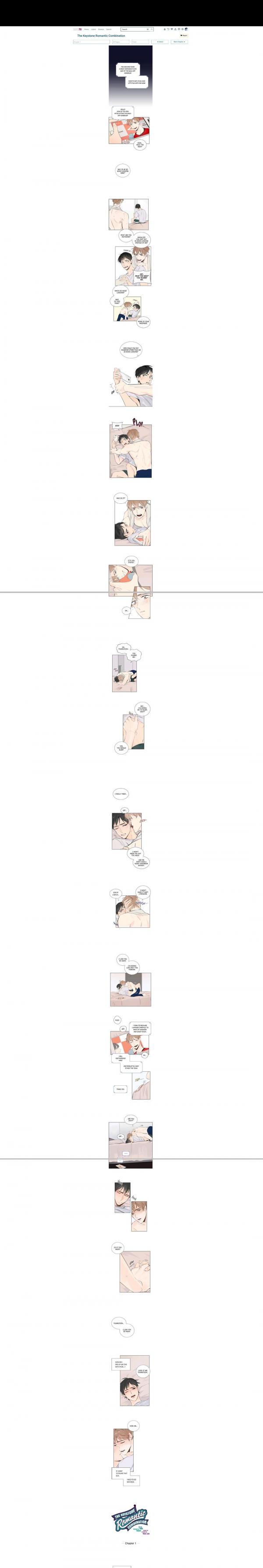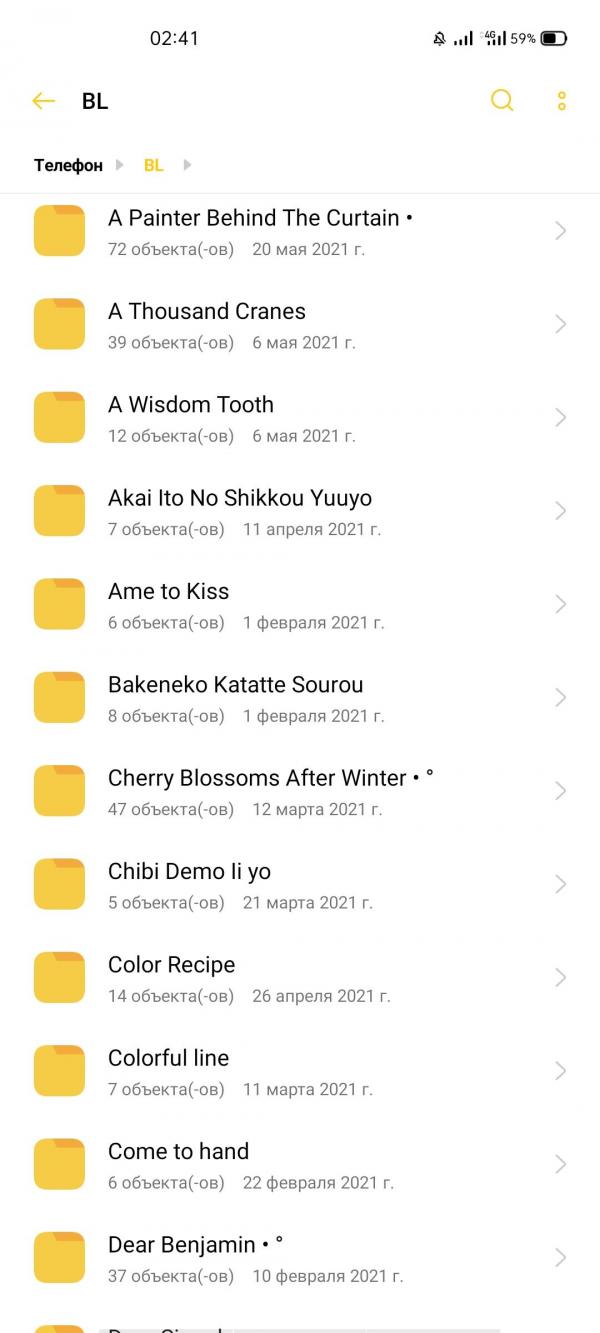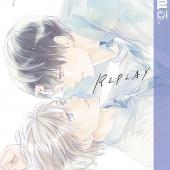14.1
14.You can also save your lists in pdf. But one page -one pdf though
13. It s how webtoons are saved from bato .to with paper size JIS B0. U just need to zoom it in, the quality is perfect
12. And just open the pdf files with Adobe Acrobat
11. If u install Adobe Acrobat u can just open created folders in your file manager
10. That s how the files are organised inside the folder in ReadEra
9. Save pdf files of one manga in one folder and open the folders in ReadEra app
8. U can use this app for reading pdf
7
That s how the ready pdf looks like.
That s how the ready pdf looks like.
6
5
4
3
2
1. Use Opera browser